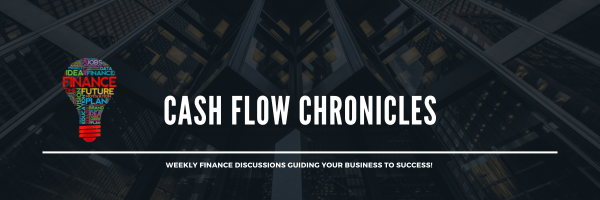QUICKBOOKS SYNC ISSUE
Here’s a scenario we run into often
You log in to QuickBooks expecting everything to be up-to-date like your bank balances, new transactions, and recent activity. But instead, you're staring at silence. Nothing synced and it hasn’t for days. I’ve had clients panic in this exact scenario. “Did we break something?” “Are the numbers wrong now?” “Can we still close the month?”
The truth is, this happens more often than most business owners realize and if not handled quickly, it leads to inaccurate reports, cash flow surprises, and compliance headaches OR worse… tax issues!
Here’s how I worked through a broken bank sync for a client—and how you can stay ahead of it on your end.
BANK RECS SHOULD SYNC EASILY
Sometimes though there’s an error in the connection
The Problem: No Sync, No Accuracy
I was working with a business that used QuickBooks Online. Normally, their banking activity synced every day and reconciliations ran smoothly. But one week, their primary bank feed simply… stopped. It happens!
QuickBooks showed a vague error: “Unable to connect.” No transactions imported. Balances froze. Days passed. Meanwhile, checks were clearing, customers were paying, and vendors were withdrawing funds—but nothing showed in the accounting system.
And that’s the danger: When your accounting system isn’t current, your decisions won’t be either.
THANK YOU SPONSOR
Please check out this week’s sponsor through the link below
Sponsoring the Cash Flow Chronicles today is SUPERHUMAN AI
Thank you for supporting our newsletter. Check them out through this link below as this directly helps support our free newsletter and allows us more opportunities to partner with others in the future!
This newsletter has over ONE MILLION readers…and they are sponsoring US! Check them out for me below as this is HUGE for my freebie of a newsletter 🙂
Find out why 1M+ professionals read Superhuman AI daily.
In 2 years you will be working for AI
Or an AI will be working for you
Here's how you can future-proof yourself:
Join the Superhuman AI newsletter – read by 1M+ people at top companies
Master AI tools, tutorials, and news in just 3 minutes a day
Become 10X more productive using AI
Join 1,000,000+ pros at companies like Google, Meta, and Amazon that are using AI to get ahead.
ACTIONS TO TAKE
Don’t wait until end of month…act NOW
Step One: Try the Basic Fixes
First, I tried the standard troubleshooting steps:
✅ Reconnecting the account
✅ Clearing browser cache
✅ Updating login credentials
✅ Calling the bank to make sure online access was stable
Sometimes it’s a timeout or password change that breaks the link. Other times, it’s on QuickBooks’ side or a temporary issue with the bank’s connection.
After trying everything and waiting a day—still no luck.
Step Two: Go Manual (But Stay Organized)
When syncing fails, the only option is manual entry.
And while it’s not ideal, it can be done effectively with the right system.
Here’s what I did:
I pulled the last 7 days of bank transactions directly from the client’s online banking portal (usually available as a CSV or PDF download).
I entered each transaction into QuickBooks manually, matching the descriptions and dates.
I flagged any transactions that needed clarification from the client, especially withdrawals or transfers that weren’t labeled clearly for me to input.
He’s already IPO’d once – this time’s different
Spencer Rascoff grew Zillow from seed to IPO. But everyday investors couldn’t join until then, missing early gains. So he did things differently with Pacaso. They’ve made $110M+ in gross profits disrupting a $1.3T market. And after reserving the Nasdaq ticker PCSO, you can join for $2.80/share until 5/29.
This is a paid advertisement for Pacaso’s Regulation A offering. Please read the offering circular at invest.pacaso.com. Reserving a ticker symbol is not a guarantee that the company will go public. Listing on the NASDAQ is subject to approvals. Under Regulation A+, a company has the ability to change its share price by up to 20%, without requalifying the offering with the SEC.
Manual entry forces you to slow down, but it also uncovers important details that automatic syncing might overlook. This can be done easily if you are a low volume business, but if you have high transactions monthly you need to be even more on top of this early in the process.
Step Three: Reconcile with Purpose
Once all the transactions were in, I moved to reconciliation.
QuickBooks allows you to match transactions to your monthly bank statement and in this case, I reconciled the current activity against what we had manually entered. Done right, this works very smoothly.
Key things I checked:
Opening balance matched the prior month. Simple I know, but a common mistake where wrong dates are input.
No duplicate entries (a common risk during manual entry).
Any checks or bill payments were cleared properly.
Transfers between accounts were accounted for on both sides.
It took a bit longer than normal, but we closed the books that week with full confidence in what we had changed. WINNING!
KEEP THIS IN MIND
For you bookkeepers out there or SMB’s doing this yourself…
Best Practices for Bookkeeping Syncs
This situation reminded my client of something I tell every business: syncing your accounts should be a daily habit, not a monthly chore. Here’s why:
✅ Daily syncing prevents backlog. You always know where your cash stands and you know of any issues immediately.
✅ You catch fraud early. Unusual activity won’t sit unnoticed for weeks.
✅ You avoid end-of-month panic. The books are always in motion, not in crisis. Especially at a year-end or tax time.
✅ You make better decisions. Your financials stay reliable and real-time. You can’t accurately track cash if you are looking 1x monthly. This doesn’t work.
If your system fails, fall back on manual entry, but don’t let that become your long-term plan. Syncing bank accounts and credit cards is foundational to clean, trustworthy bookkeeping.
Is Your Bookkeeping Broken? We’ll Fix It.
At Guernsey Consulting LLC, we help small businesses clean up messy books, fix broken processes, and set up systems that actually work. Whether your bank feeds aren’t syncing, your reconciliation is off, or your month-end process is in chaos—we’ve seen it and solved it.
📬 Email me at [email protected]
💻 Or book a quick consult if you need help catching up on your books or troubleshooting QuickBooks. I can send you my rates.
Let’s get your numbers right before the end of the month sneaks up again.
NEWSLETTER ENTHUSIASTS & PARTNERS
Beehiiv insights and who to follow
Considering starting your own newsletter or currently have an email list you’re looking to improve or transfer? You can get a deal by utilizing my partner link below through Beehiiv. No pressure to pay for a plan until you actually need to so write for free as long as you want/need. Share this with anyone you know.
I truly enjoy reading other newsletters these days so I want to share a few of the ones that mean a lot to me or that have given me some guidance over the years! Check these out, sub to them as it’s free, and enjoy a nice change to your inbox vs spam bots!